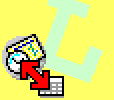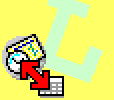The following step-by-step instructions explain how to import DIMEX data into MS Outlook 2003. Import into other Outlook versions may work similar. 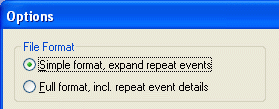 Open the DIMEX options dialog and set the format to Simple format, expand repeat events. Make sure the export time span is correct. Open the DIMEX options dialog and set the format to Simple format, expand repeat events. Make sure the export time span is correct.
Note: Outlook Calendar does not understand the Palm Calendar repeat event types, so you can only import "simple" (non-repeated) appointments. DIMEX will expand the repeat events into a series of simple events in the selected time span.
- Click on Export..., set the file type to Comma Separated Values (*.csv), enter a file name and click Save. This will save all appointments in the selected time span as a CSV file with one row per appointment.
Note: CSV is a very general format. You can use any spreadsheet program, e.g. MS Excel, to look at the exported data.
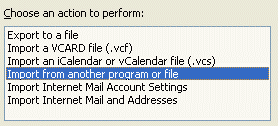 In MS Outlook, select the calendar where you want to import the data, and select menu File -> Import And Export. In MS Outlook, select the calendar where you want to import the data, and select menu File -> Import And Export.
The Import And Export wizard will pop up.
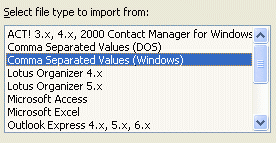 In the Import and Export wizard, use the default action type Import from another program or file, then choose Comma Separated Values (Windows). Select the file you want to import, and decide what to do with duplicates. In the Import and Export wizard, use the default action type Import from another program or file, then choose Comma Separated Values (Windows). Select the file you want to import, and decide what to do with duplicates.
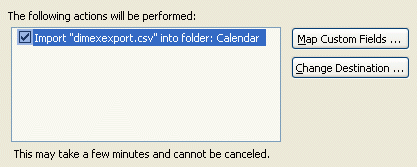 On the final wizard page, click on Map Custom Fields to define the mapping between Palm Desktop (DIMEX) appointment fields and Outlook fields. On the final wizard page, click on Map Custom Fields to define the mapping between Palm Desktop (DIMEX) appointment fields and Outlook fields.
You can drag-and-drop fields from the left column to the right column to define the mapping.
We suggest the following mapping: | Outlook Field | Mapped From DIMEX | | Subject | Text | | Start Date | Date | | Start Time | Start Time | | End Date | (leave empty) | | End Time | End Time | | All day event | Untimed | | Reminder on/off | Alarm | | ... | (leave empty) | | Description | Note | | Location | Location | | Private | Private |
- Click on Finish to perform the import.
Note: DIMEX can also export data in iCalendar and vCalendar format and Outlook offers to import either format. However, this does not seem to work reliable so using the more general CSV format is recommended.  
|