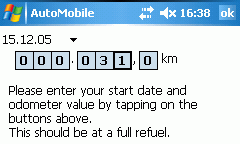 Installation and Upgrade
Installation and Upgrade
AutoMobile runs on all handhelds and phones with one the following operating systems:
- Windows Mobile 6 Classic or Professional
- Windows Mobile 5 Pocket PC
- Windows Mobile 2003 or 2003 SE
Generally, these are handhelds or smartphones which have a touchscreen. AutoMobile does not (yet) run on devices with Windows Mobile Smartphone or Standard Edition (devices w/o a touchscreen).
Simply download and run the AutoMobile Pocket PC setup. If you cannot run the setup (e.g. if you don't have a Windows PC), install the AutoMobile cab file directly on the device by selecting it in the Pocket PC File Explorer.
You can install new versions of AutoMobile on top of previous versions without data loss. Make sure you answer No if you're asked if you want to remove all AutoMobile data.
If you switch from Palm to Pocket PC, please refer to these instructions..
At the first start you should enter the initial mileage for your car. This value will be used as the basis for all further calculations. The initial mileage should be the odometer value at a full fill-up, so you can start with a clean value for usage or fuel economy measurement. Do not enter any cost or fill-up for the first value.
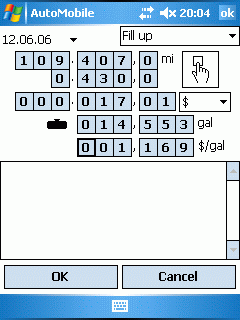 Data Entry
Data Entry
For a given date, you can enter the mileage (total or since last entry), the cost, and/or amount of fill-up. If you enter the fuel price, AutoMobile will automatically calculate the total price from the fill-up value or vice versa.
To enter maintenance or repair costs, just leave the fuel value at zero.
You can change the category of this entry or attach a note.
To change values, tap on the digit buttons, enter the number with the keyboard, or use the 5-way navigator to increase/decrease values and move to the next/previous digit.
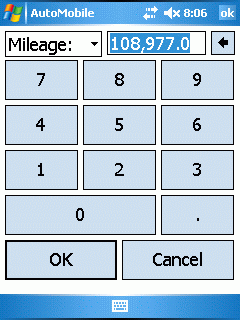 The key with the hand symbol opens a special input dialog with extra big buttons, e.g. for finger input. This will ask for date, mileage, cost and fuel value, consecutively.
The key with the hand symbol opens a special input dialog with extra big buttons, e.g. for finger input. This will ask for date, mileage, cost and fuel value, consecutively.
Partial and Forgotten Fill-Ups
If you're only doing a partial fill-up (e.g. refilling for $ 10), tap on the tank icon until it shows a half filled tank (![]() ). Partial fill-ups will be summed up until the next full fill-up and statistics will be calculated accordingly. The current average can not be calculated if the tank is not completely filled.
). Partial fill-ups will be summed up until the next full fill-up and statistics will be calculated accordingly. The current average can not be calculated if the tank is not completely filled.
If you forgot the last entry or someone else did the fill-up, tap on the tank icon until it shows a tank with a question mark (![]() ) Fill-ups after a missing entry do not count in the fuel economy calculation (but the costs will be summed up). Fuel economy statistics will be continued at the next full refill.
) Fill-ups after a missing entry do not count in the fuel economy calculation (but the costs will be summed up). Fuel economy statistics will be continued at the next full refill.
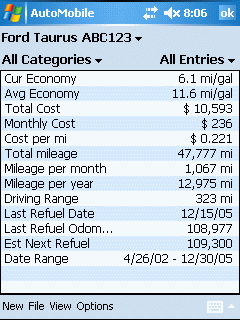 Statistics
Statistics
AutoMobile calculates various statistics. The current fuel economy or consumption is calculated by summing up all partial and the last full fill-up and dividing the total distance driven since the last full fill-up by this sum (or vice versa).
Cost per month is the estimated (averaged) value based on the total cost. Recurring costs are taken into account for the time span for which they are due.
Costs per mile is the total cost divided by the total driven distance.
The estimated next fill up distance is calculated from the largest refill and the current fuel economy. If the estimate seems wrong, check the log to see if there is an excessive refill value (e.g. by combining two refills into one entry).
Note that the averages may be inaccurate in the first 1-2 months, when not enough data is available. The longer you use AutoMobile, the more accurate are the statistics.
You can drill down the statistics by category (left pulldown), and/or by time span (right pulldown).
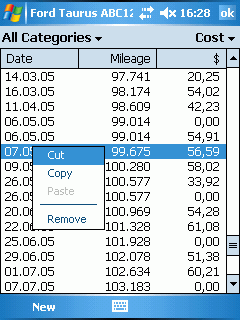 Log View
Log View
AutoMobile stores all entered data in a log. You can display various values in the three log columns. Tap on an entry to edit it, or tap-and-hold to show a context menu which lets you copy/paste entries between different cars.
The distance column displays the distance to the previous entry in the currently selected category.
.
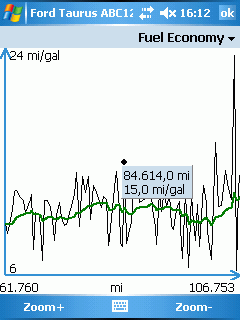 Charts
Charts
AutoMobile can display graphs for usage and fuel economy, monthly cost and distance, and fuel price. You can horizontally zoom in and out of the data.A thick green line indicates a smoothed average of the data and can be used to easily spot trends in the data.
Tap on a point in the graph to display the value of the closest data entry.
Cost and mileage percentages per category will be displayed AutoMobile as pie charts. Tap on a pie fragment to show further details.
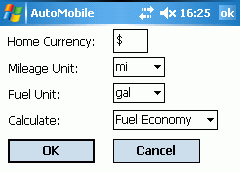 Preferences
Preferences
You can select the mileage and fuel units for each car in the options. You can also set your home currency and whether fuel economy (miles per gallon) or consumption (gallons per 100 miles) should be calculated.
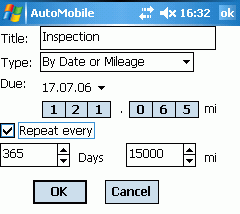 Reminders
Reminders
You can schedule reminders e.g. for maintenance or oil change. The reminders will be checked whenever you start AutoMobile or enter a new odometer value.
You can add new reminders based on odometer value, date or both odometer and date (whichever comes first). Events occurring at regular intervals, like oil change, can be entered as repeated events.
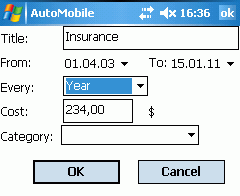 Recurring Costs
Recurring Costs
If you have costs that occur at regular intervals, like insurance fees or amortization of costs, you can enter them as recurring costs. Each recurring cost has an interval in which it occurs, and a repeat type (monthly, quarterly or yearly). Based on these settings, recurring costs are summed up for the total and average monthly cost as well as for the cost per mile/kilometer.
Multiple Currencies
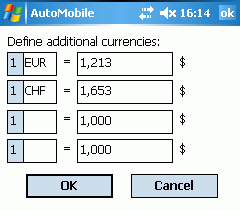 You can define up to 4 additional currencies for entering costs. For each currency, you specify the exchange rate to the home currency that you defined in the preferences. Internally, all costs are converted to and stored in your home currency.
You can define up to 4 additional currencies for entering costs. For each currency, you specify the exchange rate to the home currency that you defined in the preferences. Internally, all costs are converted to and stored in your home currency.
Backup
To be able to restore your data after a hard reset or OS upgrade, please make sure the internal Pocket PC databases LinkeSOFTAutoMobilDB<car name> are included in your handheld backup. Alternatively you can manually export all data as *.pdb files which can be imported by AutoMobile on both Palm and Pocket PC platforms. You can also export/import your data, recurring costs, and reminders, separately as *.CSV (comma-separated values) files.
Shareware Registration/License
AutoMobile is shareware and must be licensed (registered). Please purchase an AutoMobile license for just US$ 19.
Please contact us for volume discounts or site licenses.
Version history
- 1.3.4
- minor bug fix in statistics
- full WM 6.5 compatibility - 1.3.3
- minor bug fix editing of forgotten/partial refills - 1.3.2
- bug fix for PDB export - 1.3.1
- Some small fixes - 1.3
- Option to display values in different units from input
- Support for imperial/US gallons
- Option to auto-save current data on program close to a file e.g. in My Documents
- Show fourth column in log if display in landscape view
- Calculate economy/consumption for new entries during input
- Show start of note in log view
- Mileage day (delta) counter starts at last refill, not last entry - 1.2
- Finger input form with big buttons
- Pie charts for cost and mileage per category
- Various bug fixes, especially for data import/export - 1.1
- Option to preset last input for new entries, on a per category basis
- Pie charts for cost per category and mileage per category
- CSV import/export of reminders and recurring costs
- Improved reminder popups
- When changing a unit or currency, ask if values should be scaled
- Various bug fixes - 1.0
- First Pocket PC version
- Functionality of AutoMobile 3.2 for Palm
